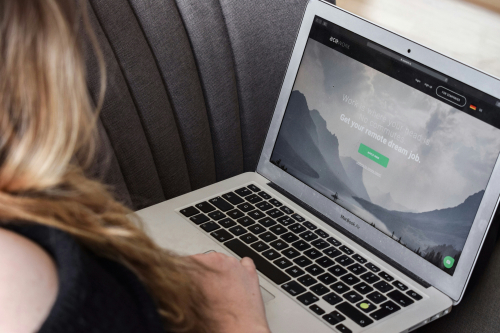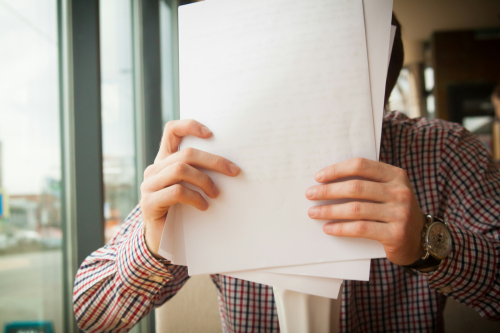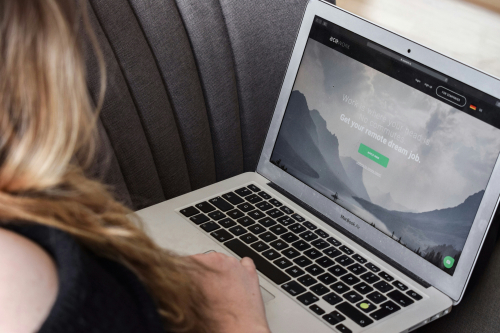
by John Hartigan | Jul 13, 2024 | Helpful Resources
Are you ready to embark on an exciting journey through the world of learning management systems (LMS)? In this article, we’ll uncover the four features that make a truly great LMS, one that will revolutionize the way you approach education and training.
I’ve had the privilege of exploring various LMS platforms. Through my research and hands-on experience, I’ve come to realize that not all LMS are created equal. Some are clunky, outdated, and downright frustrating to use, while others are true game-changers, offering a seamless, engaging learning experience.
We’ll dive deep into the key features that set the best LMS apart from the rest. From intuitive course creation tools to cutting-edge mobile learning capabilities, we’ll explore how these elements work together to create a learning environment that inspires, educates, and empowers learners of all backgrounds and skill levels.
So, buckle up and get ready to discover the secrets to unlocking the full potential of your educational offerings. By the end of this article, you’ll have a clear understanding of the must-have features that make a learning management system truly great.
4 LMS Features You Can’t Afford to Ignore
Learning Management Systems (LMS) have become an integral part of education and training. Whether you’re a student looking to enhance your academic journey, a professional seeking to upskill, or an educator aiming to deliver engaging content, the right LMS can make all the difference. But with so many options available, how do you know which features to prioritize?
Fear not, my fellow knowledge-seekers! In this article, we’ll dive deep into the four essential features that make a learning management system truly great. From intuitive course creation tools to cutting-edge mobile learning capabilities, we’ll explore how these elements work together to create a learning environment that inspires, educates, and empowers learners of all backgrounds and skill levels.
First and foremost, a top-notch LMS should offer seamless course creation and management capabilities. Look for a system that provides user-friendly tools for uploading content, creating interactive lessons, and organizing your materials in a way that makes sense for your learners. With the right LMS, you’ll be able to spend more time on what matters most: delivering exceptional educational experiences.
“A good LMS should make it easy to create and manage courses, allowing you to focus on content and learners rather than technology.”
Next, effective course delivery is key to a great learning experience. The LMS should provide a user-friendly interface that makes it easy for learners to access and navigate their courses. Look for features like multimedia support, discussion forums, and gamification elements to keep your learners engaged and motivated throughout their learning journey. A top-notch LMS will help you create an immersive, interactive learning environment that inspires and educates.
Assessment and evaluation are also crucial components of a great LMS. The system should offer robust assessment tools, enabling you to create quizzes, tests, and assignments that accurately measure learner comprehension. With detailed analytics and reporting features, you’ll be able to identify areas for improvement and make data-driven decisions to enhance your courses and learner outcomes.
“Assessments and evaluations are essential for measuring learner progress and course effectiveness.”
Finally, in today’s mobile-driven world, learners demand flexibility and accessibility. A top-notch LMS should offer seamless mobile learning support, allowing learners to access their courses anytime, anywhere. Look for a system with a responsive design that adapts to various devices and screen sizes, ensuring a consistent, high-quality learning experience on the go. With mobile learning capabilities, your learners can make the most of their time and stay engaged with your courses, even when they’re on the move.
Remember, a great LMS is not just about features; it’s about creating a learning environment that inspires, engages, and empowers your learners. By choosing a system that prioritizes these four essential elements, you’ll be well on your way to unlocking the full potential of your educational offerings and transforming lives through the power of learning.
Course Creation and Management: Unleash Your Creativity
In the fast-paced world of online learning, a great learning management system should empower educators and trainers to create and manage their courses with ease. Look for a system that offers intuitive course-building tools, allowing you to seamlessly upload content, create interactive lessons, and organize your materials in a way that makes sense for your learners.
“A good LMS should make it easy to create and manage courses, allowing you to focus on content and learners rather than technology.”
With the right LMS, you’ll be able to spend more time on what matters most: delivering exceptional educational experiences.
Organizing Your Content with Ease
One of the key features of a great LMS is its ability to help you organize your course content in a logical and user-friendly manner. Look for a system that offers a clear and intuitive interface for uploading and managing your materials, whether it’s text, images, videos, or interactive elements.
A well-structured course layout not only makes it easier for learners to navigate and engage with the content but also helps you maintain a clear overview of your course materials. With the right organizational tools, you can ensure that your learners have a seamless and enjoyable learning experience from start to finish.
Bringing Your Courses to Life with Interactive Elements
Learners expect more than just static content. A great LMS should provide you with the tools to create engaging, interactive lessons that keep your learners motivated and invested in their learning journey.
Look for features that allow you to incorporate multimedia elements, such as videos, animations, and simulations, into your courses. These interactive elements can help bring complex concepts to life and make learning more enjoyable and memorable for your learners.
Effective Course Delivery: Engage, Inspire, and Educate
Effective course delivery is the heart of a great learning management system. The system should provide a user-friendly interface that makes it easy for learners to access and navigate their courses, ensuring a smooth and enjoyable learning experience from start to finish.
Creating an Immersive Learning Environment
A top-notch LMS should help you create an immersive, interactive learning environment that keeps your learners engaged and motivated throughout their learning journey. Look for features like multimedia support, discussion forums, and gamification elements that can help you create a dynamic and engaging learning experience.
By incorporating these elements into your courses, you can help your learners stay focused and invested in their learning, leading to better retention and improved learning outcomes.
Fostering Collaboration and Interaction
In addition to creating engaging content, a great LMS should also facilitate collaboration and interaction among learners. Look for features like discussion forums, group projects, and peer feedback that can help your learners connect with each other and learn from their peers.
By encouraging collaboration and interaction, you can create a sense of community among your learners, which can lead to increased engagement, motivation, and learning outcomes.
“Assessments and evaluations are essential for measuring learner progress and course effectiveness.”
As we’ve explored in this article, a great learning management system is more than just a tool for delivering content. It’s a powerful platform that can help you create engaging, interactive learning experiences that inspire and educate your learners.
By prioritizing the four essential features we’ve discussed – course creation and management, effective course delivery, robust assessment and evaluation tools, and seamless mobile learning support – you can unlock the full potential of your educational offerings and transform lives through the power of learning.
Creating a Learner-Centric Experience
At the heart of a great LMS is a learner-centric approach that puts the needs and preferences of your learners first. By choosing a system that offers intuitive course creation tools, engaging delivery methods, and flexible access options, you can create a learning experience that is tailored to the unique needs and learning styles of your audience.
By prioritizing the learner experience, you can help your students stay motivated, engaged, and invested in their learning journey.
Continuous Improvement Through Data-Driven Insights
Another key benefit of a great LMS is its ability to provide detailed analytics and reporting features that help you track learner progress and identify areas for improvement. By collecting and analyzing data on learner engagement, performance, and outcomes, you can make data-driven decisions to enhance your courses and optimize the learning experience.
As mentioned earlier, “Assessments and evaluations are essential for measuring learner progress and course effectiveness.” With the right LMS, you can create robust assessment tools that accurately measure learner comprehension and provide valuable insights into the effectiveness of your teaching methods.
Embracing the Future of Learning
As we move forward into an increasingly digital and mobile-driven world, the importance of a great learning management system will only continue to grow. By embracing the power of technology and prioritizing the features that matter most, you can position your educational offerings for success in the years to come.
Whether you’re an educator looking to enhance your classroom experience, a trainer seeking to upskill your workforce, or a learner eager to expand your knowledge, a great LMS can help you achieve your goals and unlock new possibilities for growth and success.
So, what are you waiting for? Start exploring the world of learning management systems today and discover the transformative power of great technology in education. With the right tools and a commitment to learner-centric design, the possibilities are endless.
Transform your organization’s potential into performance with Lumineo – your AI powered training solution! Targeted trainings for employees, contractors, partners, customers, and even prospects. From HR to Cyber Security, personalized learning paths to robust analytics, and unmatched support, we’ve got you covered.
No gimmicks. Use the Lumineo platform for free for up to 3 users. Get a Demo
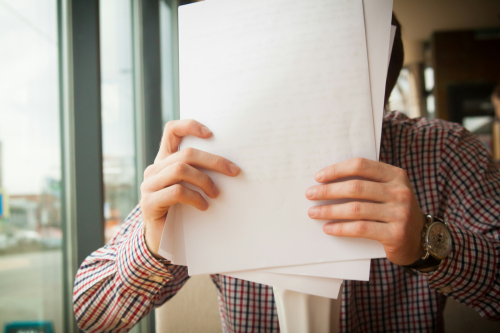
by John Hartigan | Jul 12, 2024 | Helpful Resources
Onboarding is a critical process that helps new employees transition into their roles and become productive members of the organization. It involves acclimating employees to their new work environment, integrating them into the company culture, and providing them with the necessary knowledge and skills to perform their responsibilities effectively.
A positive onboarding experience sets the stage for an exciting and fulfilling career within the organization, leading to increased job satisfaction, productivity, and retention. Poor onboarding experiences can have significant consequences. For instance, 22% of businesses have no formal onboarding program in place, and 1 in 10 employees have left a company due to a poor onboarding experience.
Moreover, only 12% of organizations feel their company onboards well. These statistics highlight the importance of implementing effective onboarding strategies to ensure new hires feel welcome, prepared, and confident in their roles.
A Closer Look
One of the most significant hidden costs of poor onboarding is the time spent by new hires learning independently. Without proper guidance, new employees often struggle to understand their roles and responsibilities, leading to wasted time and resources. On average, new hires spend around 3-6 months learning independently before they feel comfortable in their roles. This prolonged learning period not only affects the new hire’s productivity but also impacts the team’s overall performance and morale.
Frequent Mistakes Due to Lack of Guidance
Another significant consequence of poor onboarding is the frequent mistakes made by new hires due to lack of guidance. Without proper training and support, new employees may make costly errors, which can lead to delays, rework, and even damage to the company’s reputation. According to a study by LHRA, 25% of new hires make mistakes that result in significant financial losses. These mistakes not only affect the new hire’s confidence but also impact the team’s morale and overall performance.
Impact on Team Performance and Morale
Poor onboarding not only affects the new hire but also has a ripple effect on the entire team. When new hires struggle to adapt, it can lead to decreased team morale, increased stress levels, and a sense of disorganization. This can result in a negative work environment, decreased productivity, and ultimately, a higher turnover rate. By implementing effective onboarding strategies, organizations can ensure a smoother transition for new hires, improve team performance, and boost morale.
Uncovering the Challenges
One of the hidden costs of poor onboarding is the need to repeatedly conduct basic training sessions for new hires. When onboarding is not comprehensive, new employees may struggle to retain the information provided during the initial training, leading to the need for additional sessions. This not only consumes valuable time and resources but also delays the new hire’s ability to become productive and contribute to the team’s success. Repeated training sessions can be a significant drain on the organization’s budget and can negatively impact the overall efficiency of the onboarding process.
Need for Additional Support Resources
Another hidden cost of poor onboarding is the requirement for additional support resources. Without a well-structured onboarding program, new hires may frequently seek guidance from more experienced team members or managers, distracting them from their primary responsibilities. This can lead to a decrease in productivity and an increase in the workload for the existing team. Additionally, the organization may need to invest in additional support resources, such as dedicated onboarding specialists or mentorship programs, to ensure new hires receive the necessary guidance and support.
Long-Term Training and Development Needs
Poor onboarding can also have long-term implications for an organization’s training and development needs. When new hires struggle to adapt and integrate into the company culture, they may require more extensive training and development opportunities to bridge the gaps in their knowledge and skills. This can result in increased training costs, as well as a longer time frame for new hires to become fully proficient in their roles. By investing in a comprehensive onboarding program, organizations can minimize these long-term training and development needs, ultimately leading to a more efficient and cost-effective workforce.
Impact on New Hires
Poor onboarding can have a profound impact on new hires, leaving them feeling undervalued and unsupported. When new employees are not properly integrated into the organization, they may feel like they are not part of the team or that their contributions are not recognized. This can lead to decreased job satisfaction, increased turnover rates, and a negative impact on the company culture. New hires who feel undervalued and unsupported are more likely to seek new opportunities where they can grow and develop their skills.
Lack of Clarity in Job Roles and Expectations
Another significant consequence of poor onboarding is the lack of clarity in job roles and expectations. When new hires are not provided with clear guidelines and objectives, they may struggle to understand their responsibilities and priorities. This can result in confusion, miscommunication, and decreased productivity. Without a clear understanding of their roles, new hires may feel overwhelmed, leading to increased stress levels and decreased job satisfaction.
Poor Workplace Relationships and Culture Fit
Poor onboarding can also lead to poor workplace relationships and a lack of culture fit. When new hires are not properly integrated into the team, they may struggle to build meaningful relationships with their colleagues. This can result in a sense of isolation and disconnection from the organization, leading to decreased job satisfaction and increased turnover rates. By investing in a comprehensive onboarding program, organizations can ensure new hires feel valued, supported, and connected to the team, ultimately leading to a more positive and productive work environment.
Consequences for the Organization
One of the most significant hidden costs of poor onboarding is the cost of recruiting and hiring replacements. When new hires leave the organization due to a poor onboarding experience, the company must invest time and resources in finding and hiring new talent. This can be a costly and time-consuming process, especially if the organization is struggling to fill open positions. According to a study by UC Berkeley, the average cost of replacing an employee is around $4,000 to $7,000. By investing in a comprehensive onboarding program, organizations can reduce turnover rates and minimize the financial burden of recruiting and hiring replacements.
Loss of Company Knowledge and Expertise
Another significant consequence of poor onboarding is the loss of company knowledge and expertise. When new hires leave the organization, they often take their knowledge and skills with them, leaving the company to start over from scratch. This can result in a significant loss of intellectual capital and a setback for the organization’s growth and development. By providing new hires with a comprehensive onboarding experience, organizations can ensure that they retain valuable knowledge and expertise, ultimately benefiting the company’s long-term success.
Negative Impact on Company Reputation
Finally, poor onboarding can have a negative impact on a company’s reputation. When new hires have a poor onboarding experience, they are more likely to share their negative experiences with others, including potential employees and customers. This can damage the company’s reputation and make it more difficult to attract top talent in the future. By investing in a comprehensive onboarding program, organizations can ensure that new hires have a positive experience and are more likely to become brand ambassadors, promoting the company’s values and culture to others.
Consequences for Customer Service
One of the most significant consequences of poor onboarding is inconsistent service or product knowledge among new hires. When new employees are not properly trained, they may struggle to provide accurate and helpful information to customers, leading to confusion and frustration. This can result in a negative customer experience, decreased customer satisfaction, and ultimately, a loss of business.
Increased Customer Complaints and Dissatisfaction
Poor onboarding can also lead to increased customer complaints and dissatisfaction. When new hires are not equipped to handle customer inquiries and issues effectively, customers may become frustrated and take their business elsewhere. According to a study, 80% of customers will leave a company after a poor customer service experience. By investing in a comprehensive onboarding program, organizations can ensure that new hires have the necessary knowledge and skills to provide exceptional customer service, leading to increased customer satisfaction and loyalty.
Long-term Damage to Brand Loyalty and Trust
Finally, poor onboarding can have long-term damage to brand loyalty and trust. When customers have a negative experience with a company, they are less likely to return and may even share their negative experiences with others. This can result in a loss of brand loyalty and trust, making it more difficult for the company to recover. By providing new hires with a comprehensive onboarding experience, organizations can ensure that customers receive exceptional service and support, ultimately building strong relationships and fostering long-term loyalty and trust.
A Call to Action
Poor onboarding can have significant consequences for both new hires and the organization. These consequences include wasted time and resources, decreased job satisfaction, increased turnover rates, and negative impacts on customer service and brand reputation. By understanding the hidden costs of poor onboarding, organizations can take steps to improve their onboarding processes and create a positive experience for new hires.
Effective onboarding is crucial for the success of both new hires and the organization. It helps new employees transition smoothly into their roles, builds trust and confidence, and sets the stage for long-term job satisfaction and retention. By investing in comprehensive onboarding programs, organizations can ensure that new hires have the necessary knowledge, skills, and support to excel in their roles and contribute to the organization’s success.
The hidden costs of poor onboarding can be significant and far-reaching. To avoid these costs, organizations must invest in comprehensive onboarding programs that provide new hires with the necessary knowledge, skills, and support to succeed. This includes providing clear job expectations, ongoing training and feedback, and opportunities for growth and development. By taking a proactive approach to onboarding, organizations can create a positive experience for new hires, improve job satisfaction and retention, and ultimately drive business success.
Transform your organization’s potential into performance with Lumineo – your AI powered training solution! Targeted trainings for employees, contractors, partners, customers, and even prospects. From HR to Cyber Security, personalized learning paths to robust analytics, and unmatched support, we’ve got you covered.
No gimmicks. Use the Lumineo platform for free for up to 3 users. Get a Demo

by John Hartigan | Jul 11, 2024 | Helpful Resources
Imagine me, the head of HR at a American enterprise. Our company culture is built on the principles of teamwork, open communication, and mutual respect. We encourage collaboration and creativity, providing opportunities for employees to grow professionally and personally. We also believe in giving back to the community through various social events and community involvement initiatives. These events not only foster a sense of belonging among our employees but also help us build strong relationships with our customers and partners.
Job-Specific Training
To ensure that our employees are equipped to excel in their roles, we provide comprehensive job-specific training. This training begins with a detailed job description that outlines the daily responsibilities and tasks associated with each position. We also clearly communicate the performance metrics and expectations for each role, so that our employees understand the standards by which they will be evaluated.
Tools and Software Training
In addition to understanding their job duties, our employees receive thorough training on the essential tools and software they will use to perform their work. This includes hands-on training sessions and practice tasks to help them become proficient in using these digital resources. By mastering the relevant tools and software, our employees are able to work more efficiently and effectively.
Ongoing Support and Resources
Our commitment to employee development doesn’t end with the initial job-specific training. We also provide ongoing support and resources to help our employees continue to grow and improve. This includes mentorship programs that pair new hires with experienced team members, as well as access to a wide range of further training materials and resources. By fostering a culture of continuous learning, we empower our employees to reach their full potential.
Compliance and Safety Training
Compliance training is essential for ensuring that employees understand and adhere to industry-specific regulations. These regulations can have significant legal and financial implications if not followed correctly. It is crucial that employees are familiar with the relevant laws and regulations that govern their daily operations. This includes understanding the importance of compliance in daily operations and the potential consequences of non-compliance.
Workplace Safety Protocols
Workplace safety is a critical aspect of compliance training. Employees need to be trained on detailed safety procedures and emergency protocols to ensure a safe working environment. This includes training on the proper use of safety equipment and reporting hazards. By following these protocols, employees can minimize the risk of accidents and injuries, which can have significant legal and financial implications.
Cybersecurity and Data Protection
Cybersecurity and data protection are critical components of compliance training. Employees need to understand the importance of data security and privacy policies to safeguard company and customer data. This includes best practices for handling sensitive information, recognizing cyber threats, and maintaining data privacy. By following these guidelines, organizations can prevent data breaches, cyberattacks, and unauthorized access, protecting both company and customer data.
Customer Service and Communication Skills
Delivering exceptional customer service requires strong communication skills. Our training program focuses on developing professional communication standards, including active listening, clear and concise language, and appropriate tone and body language. Employees also participate in role-playing scenarios to practice these interpersonal skills in a variety of customer interactions. By mastering these techniques, our team is able to build rapport, understand customer needs, and provide personalized solutions.
Customer Service Excellence
At the heart of our customer service approach are the principles of outstanding service. We train our employees to anticipate customer needs, exceed expectations, and resolve issues efficiently and effectively. This includes strategies for handling difficult situations and conflict resolution. Our team learns how to remain calm and professional, empathize with the customer’s perspective, and negotiate mutually beneficial outcomes. By consistently delivering this level of service, we are able to foster long-term customer loyalty and satisfaction.
Internal Communication Channels
Effective communication is not limited to customer interactions – it is also essential for maintaining strong internal collaboration and teamwork. We provide our employees with a variety of communication tools and platforms, including instant messaging, video conferencing, and project management software. We also emphasize best practices for team communication, such as regular check-ins, clear task assignments, and constructive feedback. By facilitating open and transparent communication within our organization, we are able to work more efficiently and effectively to serve our customers.
Personal and Professional Development
Career growth is a crucial aspect of personal and professional development. Our company offers a range of career advancement paths that provide employees with opportunities to develop their skills and take on new challenges. We believe that career growth is essential for employee satisfaction and retention, and we are committed to providing the necessary resources and support to help our employees achieve their career goals.
Time Management and Productivity
Effective time management and productivity are critical components of personal and professional development. We provide our employees with techniques for effective time management, including prioritization, goal-setting, and delegation. Additionally, we offer tools and tips for maximizing productivity, such as the Pomodoro Technique and the use of productivity apps.
Work-Life Balance and Wellness Programs
Maintaining a healthy work-life balance is essential for overall well-being and job satisfaction. Our company recognizes the importance of this balance and offers a range of wellness programs and employee assistance resources to support our employees. These programs include mental health resources, fitness classes, and employee assistance programs that provide support for employees dealing with personal or professional challenges. By prioritizing work-life balance and wellness, we aim to create a positive and supportive work environment that fosters employee satisfaction and retention.
Recap of Training Importance
Training is a vital component of any organization, providing numerous benefits for both employees and the company. From improving employee morale and productivity to reducing errors and increasing retention rates, the importance of training cannot be overstated. Key training programs include leadership development, customer service, and technical skills training, which help employees develop their skills and knowledge to match the changing needs of the industry.
Encouragement to Engage and Utilize Resources
New hires should actively participate in training programs to maximize their potential and contribute to the organization’s success. It is essential to encourage continuous learning opportunities, as this fosters a culture of growth and development. By engaging in training, employees can gain new skills, enhance their performance, and advance their careers.
Open Channels for Feedback and Questions
Feedback is crucial in improving training programs, ensuring that they are effective and relevant to the needs of employees. New hires should feel encouraged to ask questions and seek support, as this helps to build confidence and understanding. By maintaining open channels for feedback and questions, organizations can refine their training programs to better meet the needs of their employees, leading to increased job satisfaction and productivity.
Transform your organization’s potential into performance with Lumineo – your AI powered training solution! Targeted trainings for employees, contractors, partners, customers, and even prospects. From HR to Cyber Security, personalized learning paths to robust analytics, and unmatched support, we’ve got you covered.
No gimmicks. Use the Lumineo platform for free for up to 3 users. Get a Demo

by John Hartigan | Jul 9, 2024 | Helpful Resources
When it comes to creating an effective learning platform, it is crucial to understand the specific requirements of your users. This involves identifying the essential features that will meet their needs and considering the scalability of the platform for future growth.
Define Your Specific Requirements
To define your specific requirements, you need to identify the essential features that your users need. This includes features such as:
- Course Creation Tools: The ability to create and manage courses is a fundamental feature of any learning platform. This includes tools for creating and organizing course content, setting up quizzes and assessments, and managing user access.
- User Management: Effective user management is critical for any learning platform. This includes features for managing user accounts, tracking user progress, and providing personalized learning experiences.
Consider Scalability for Future Growth
In addition to identifying essential features, it is also important to consider the scalability of your platform for future growth. This includes:
- Flexibility and Customizability: A scalable platform should be flexible and customizable to accommodate changing user needs and new features.
- Integration with Other Tools: The ability to integrate with other tools and platforms can help expand the capabilities of your learning platform and make it more effective for users.
- Data Analytics and Reporting: Providing data analytics and reporting capabilities can help users track their progress and make informed decisions about their learning.
By considering these factors, you can create a learning platform that meets the needs of your users and is scalable for future growth.
Evaluating Integration Needs
When building a learning platform, it is crucial to evaluate the integration needs to ensure seamless connectivity with existing software and systems. This helps to streamline workflows, enhance user experience, and increase the overall effectiveness of the platform.
Compatibility with Existing Software
- CRM Integration: Compatibility with customer relationship management (CRM) systems ensures that user data and learning activities are synced, enabling more targeted marketing and sales strategies.
- HR System Integration: Integration with human resources (HR) systems helps to automate employee onboarding, training, and performance tracking, streamlining HR processes.
- Other Software Integration: Compatibility with other software and systems, such as learning management systems (LMS), content management systems (CMS), and project management tools, enhances the platform’s functionality and user experience.
API Capabilities for Customization
- API Integration: Application programming interfaces (APIs) allow for customization and integration with other systems, enabling developers to build custom applications and integrations.
- Customization Options: APIs provide the flexibility to create custom integrations, automate workflows, and develop unique features tailored to specific business needs.
- Future-Proofing: By incorporating APIs, the learning platform can adapt to changing business requirements and integrate with emerging technologies, ensuring long-term scalability and relevance.
By evaluating integration needs and incorporating APIs, you can create a learning platform that seamlessly integrates with existing software and systems, enhancing user experience and increasing overall effectiveness.
Determining Budget and Resources
When building a learning platform, it’s essential to carefully consider the budget and resources required, both for the initial investment and the long-term costs. This will help ensure the platform’s sustainability and success.
Assess Initial Investment vs. Long-Term Costs
- Initial Investment: Determine the upfront costs associated with developing and launching the learning platform. This may include expenses for software licenses, hardware, development, and implementation.
- Long-Term Costs: Consider the ongoing costs of maintaining and scaling the platform, such as hosting fees, software updates, and any necessary upgrades or expansions.
- Cost-Benefit Analysis: Weigh the initial investment against the long-term benefits and cost savings the platform can provide, such as improved employee productivity, reduced training expenses, and increased customer engagement.
Consider Support and Maintenance Expenses
- Technical Support: Allocate resources for providing technical support to users, including troubleshooting, bug fixes, and user training.
- Platform Maintenance: Budget for regular software updates, security patches, and system maintenance to ensure the platform remains reliable and secure.
- Scalability and Growth: Plan for the resources needed to scale the platform as the user base grows, including additional storage, bandwidth, and server capacity.
By carefully considering the budget and resources required, you can ensure that your learning platform is financially sustainable and able to meet the evolving needs of your users over the long term.
Comparing Different LMS Platforms
When it comes to selecting the right learning management system (LMS) for your organization, it’s important to thoroughly research and compare the industry-leading solutions. Three of the most prominent LMS platforms are Moodle, Canvas, and Blackboard.
Industry-Leading LMS Solutions
- Moodle: Moodle is an open-source LMS that offers a highly customizable and flexible platform. It boasts a wide range of features, including course creation tools, user management, and robust assessment capabilities. Moodle’s active community of developers ensures regular updates and enhancements.
- Canvas: Canvas is a cloud-based LMS known for its user-friendly interface and mobile-friendly design. It offers features such as customizable course templates, multimedia support, and seamless integration with third-party applications.
- Blackboard: Blackboard is a comprehensive LMS that caters to the needs of educational institutions, businesses, and government agencies. It provides a diverse set of capabilities, including course management, multimedia integration, and advanced analytics.
Exploring Niche Providers
While the industry-leading LMS solutions offer a broad range of features, there may be specialized needs that require more niche providers. These can include:
- Specialized Learning Needs: LMS platforms like D2L Brightspace and Schoology are designed to cater to specific educational requirements, such as K-12 or higher education.
- Corporate Training: LMS platforms like TalentLMS and Docebo are tailored for corporate training and employee development, offering features like gamification and e-commerce integration.
By thoroughly researching and comparing the available LMS options, you can identify the platform that best aligns with your organization’s unique requirements and ensures a successful implementation.
Reading Reviews and Testimonials
When selecting a learning management system (LMS), it’s crucial to gather insights from various sources to make an informed decision. Reading reviews and testimonials from similar organizations and evaluating user satisfaction and support ratings can provide valuable insights into the LMS’s performance and reliability.
Seek Feedback from Similar Organizations
- Industry Insights: Look for reviews and testimonials from organizations similar to yours, such as educational institutions, corporations, or government agencies. This can help you understand how the LMS has performed in similar environments.
- Case Studies: Read case studies that highlight the LMS’s implementation, benefits, and challenges faced by similar organizations. This can provide a detailed understanding of the LMS’s capabilities and limitations.
Evaluate User Satisfaction and Support Ratings
- User Reviews: Read user reviews and ratings on platforms like G2Crowd, TrustRadius, or Capterra. These reviews can provide an unbiased view of the LMS’s performance, ease of use, and customer support.
- Support Ratings: Evaluate the LMS’s support ratings, including response times, resolution rates, and overall satisfaction. This can help you assess the LMS’s ability to provide timely and effective support.
By reading reviews and testimonials from similar organizations and evaluating user satisfaction and support ratings, you can gain a comprehensive understanding of the LMS’s strengths and weaknesses. This will enable you to make a more informed decision and ensure a successful implementation.
Requesting Demos and Trials
Once you have narrowed down your LMS options, it’s essential to request demos and trials to experience the platform’s usability and test its functionalities against your specific requirements. This hands-on approach can provide valuable insights and help you make a more informed decision.
Experience Usability Firsthand
- User Interface: Participate in the demo or trial to assess the LMS’s user interface. Evaluate its intuitiveness, navigation, and overall user experience.
- Accessibility: Ensure the LMS is accessible and user-friendly for learners with diverse needs, such as those with disabilities or language barriers.
- Mobile Responsiveness: Test the LMS’s mobile-friendly features and ensure a seamless experience across different devices.
Test Functionalities Against Your Requirements
- Course Creation: Evaluate the LMS’s course creation tools, including content authoring, multimedia integration, and assessment capabilities.
- User Management: Assess the platform’s user management features, such as user registration, role-based permissions, and progress tracking.
- Reporting and Analytics: Explore the LMS’s reporting and analytics capabilities to ensure they align with your data-driven decision-making needs.
- Integration Capabilities: Test the LMS’s integration with your existing systems, such as CRM, HR, or other third-party applications.
By requesting demos and trials, you can thoroughly evaluate the LMS’s usability and functionalities, ensuring it meets your specific requirements and provides a positive learning experience for your users.
Making the Decision
When selecting a learning management system (LMS), it’s crucial to prioritize feature alignment to ensure the chosen platform meets your organization’s specific needs. This involves ranking essential features against desirable ones and ensuring alignment with your learning objectives.
Prioritize Feature Alignment
- Rank Essential vs. Desirable Features: Identify the must-have features that are critical to your learning strategy, such as course creation tools, user management, and assessment capabilities. Then, rank the desirable features that would enhance the learning experience, such as gamification, mobile accessibility, and analytics.
- Ensure Alignment with Learning Objectives: Verify that the chosen LMS aligns with your learning objectives, such as improving employee skills, enhancing customer engagement, or increasing sales performance. Ensure the platform’s features support these objectives and provide measurable outcomes.
Key Considerations
- Feature Overlap: Avoid selecting an LMS with overlapping features that may not be used or may cause confusion. Prioritize features that are essential to your learning strategy.
- Customization: Ensure the LMS allows for customization to meet your unique needs, such as branding, content integration, and workflow adjustments.
- Scalability: Choose an LMS that can scale with your organization’s growth, providing flexibility and adaptability to changing needs.
By prioritizing feature alignment and ensuring alignment with your learning objectives, you can select an LMS that effectively supports your organization’s learning strategy and drives meaningful outcomes.
Considering Scalability and Future Needs
When selecting a learning management system (LMS), it’s essential to consider its scalability and ability to adapt to your organization’s future needs. This involves evaluating the platform’s potential for growth and assessing its upgrade paths and flexibility.
Evaluate Potential for Growth and Adaptation
- User Capacity: Assess the LMS’s ability to accommodate a growing user base, including learners, instructors, and administrators. Ensure the platform can scale seamlessly as your organization expands.
- Content and Course Expansion: Evaluate the LMS’s capacity to handle an increasing volume of course content, multimedia assets, and learning materials without compromising performance or user experience.
- Integrations and Customizations: Ensure the LMS can integrate with your existing systems and tools, and that it offers the flexibility to customize the platform to meet evolving business requirements.
Assess Upgrade Paths and Flexibility
- Upgrade Options: Understand the LMS provider’s upgrade paths and the process for transitioning to newer versions or feature releases. This will help you plan for future upgrades and ensure a smooth transition.
- Flexibility and Adaptability: Assess the LMS’s ability to adapt to changes in technology, industry trends, and regulatory requirements. Look for platforms that offer regular updates, security patches, and the ability to incorporate new features and functionalities.
- Support and Documentation: Evaluate the LMS provider’s commitment to ongoing support, training, and comprehensive documentation. This will help ensure your organization can effectively manage and maintain the platform over time.
By considering scalability and future needs, you can select an LMS that will grow and evolve with your organization, ensuring a sustainable and adaptable learning solution.
Engaging Stakeholders and Gathering Feedback
When selecting a learning management system (LMS), it’s crucial to engage stakeholders and gather feedback to ensure an informed decision-making process. This involves involving key decision-makers and users, as well as incorporating diverse perspectives to ensure a comprehensive understanding of the organization’s needs.
Involve Key Decision-Makers and Users
- Stakeholder Identification: Identify key stakeholders, including decision-makers, learners, instructors, and administrators, who will be impacted by the LMS selection.
- Feedback Mechanisms: Establish feedback mechanisms, such as surveys, focus groups, or one-on-one interviews, to gather input from stakeholders on their needs, expectations, and concerns.
Incorporate Diverse Perspectives
- Diverse Stakeholder Input: Encourage diverse perspectives by involving stakeholders from different departments, levels, and roles to ensure a comprehensive understanding of the organization’s needs.
- Expert Insights: Seek expert insights from industry professionals, LMS providers, or consultants to gain valuable insights and best practices in LMS selection and implementation.
- Data-Driven Decision-Making: Use data and analytics to inform the decision-making process, ensuring that the chosen LMS aligns with the organization’s strategic goals and objectives.
By engaging stakeholders and gathering feedback, you can ensure that the chosen LMS meets the diverse needs of your organization, resulting in a successful implementation and a positive learning experience for users.
Implementing Your Chosen LMS
Once you have selected the best learning management system (LMS) for your organization, it’s time to plan for implementation and migration. This involves creating a detailed timeline and milestones, as well as allocating resources and training for users.
Plan for Implementation and Migration
- Detailed Timeline and Milestones: Create a comprehensive timeline that outlines the implementation process, including key milestones, deadlines, and tasks. This will help ensure a smooth transition and minimize disruptions.
- Resource Allocation: Identify and allocate the necessary resources, including personnel, budget, and infrastructure, to support the implementation process.
- User Training: Provide comprehensive training for users, including instructors, administrators, and learners, to ensure they are familiar with the new LMS and can effectively use its features.
Key Considerations
- Change Management: Implement a change management strategy to minimize disruptions and ensure a smooth transition for users.
- Data Migration: Plan for data migration from the existing LMS to the new one, ensuring that all relevant data is transferred accurately and efficiently.
- Testing and Quality Assurance: Conduct thorough testing and quality assurance to ensure the new LMS meets your organization’s requirements and is free from errors.
By planning carefully and allocating the necessary resources, you can ensure a successful implementation and migration to your chosen LMS, resulting in a positive learning experience for your users.
Transform your organization’s potential into performance with Lumineo – your AI powered training solution! Targeted trainings for employees, contractors, partners, customers, and even prospects. From HR to Cyber Security, personalized learning paths to robust analytics, and unmatched support, we’ve got you covered.
No gimmicks. Use the Lumineo platform for free for up to 3 users. Get a Demo

by John Hartigan | Jul 7, 2024 | Helpful Resources
Learning has taken on a whole new dimension. Two titans of the education revolution are battling it out for the hearts and minds of students everywhere: eLearning and Mobile Learning. But which one reigns supreme? Let’s dive in and explore the differences between these two learning powerhouses!
What is eLearning?
eLearning, also known as electronic learning, is a method of delivering educational content through digital platforms, such as computers, laptops, and tablets. It allows learners to access course materials, participate in interactive activities, and engage with instructors from the comfort of their own homes or offices. eLearning offers a wide range of benefits, including flexibility, personalization, and cost-effectiveness.
What is Mobile Learning?
Mobile Learning, or mLearning, is a relatively new concept that has gained significant traction in recent years. It involves delivering educational content through mobile devices, such as smartphones and tablets.
Mobile Learning enables learners to access course materials, complete assignments, and engage with instructors on-the-go. It offers a more convenient and accessible learning experience, allowing learners to learn anytime, anywhere.
Key Differences between eLearning and Mobile Learning
- Device Usage: eLearning is typically accessed through larger screens, such as computers and laptops, while Mobile Learning is optimized for smaller screens, such as smartphones and tablets.
- Connectivity: eLearning often requires a stable internet connection, while Mobile Learning can be designed for offline use, making it more accessible in areas with limited connectivity.
- Content Delivery: eLearning content is usually delivered through web-based platforms, while Mobile Learning content is optimized for mobile devices, often using responsive design or mobile-friendly formats.
- Interactivity: Both eLearning and Mobile Learning can offer interactive features, such as quizzes, simulations, and discussions. However, Mobile Learning may have additional interactive elements, such as location-based learning or augmented reality.
- Engagement: Mobile Learning has the potential to increase learner engagement by providing a more personalized and convenient learning experience. Learners can access course materials on-the-go, which can lead to higher completion rates and better learning outcomes.
Combining eLearning and Mobile Learning
While eLearning and Mobile Learning have their own unique advantages, the future of learning lies in combining the best of both worlds. By integrating eLearning and Mobile Learning, educators can create a seamless and engaging learning experience that caters to the diverse needs of learners. This hybrid approach allows learners to access course materials through various devices, ensuring that they can learn at their own pace and in their preferred environment.
ELearning and Mobile Learning are both powerful tools for delivering educational content in the digital age. While they have their own distinct features and benefits, the future of learning lies in combining these two approaches to create a more comprehensive and engaging learning experience. As technology continues to evolve, it’s exciting to imagine the endless possibilities for transforming the way we learn and grow.
eLearning and Mobile Learning Collide!
eLearning, the electronic learning revolution, allows students to access course materials, engage with instructors, and participate in interactive activities from the comfort of their own devices. This flexible and personalized approach to learning has gained significant traction in recent years, offering cost-effective solutions for educational institutions and learners alike.
On the other hand, Mobile Learning, or mLearning, has emerged as a powerful tool for delivering educational content on-the-go. By harnessing the power of smartphones and tablets, Mobile Learning enables learners to access course materials, complete assignments, and engage with instructors anytime, anywhere. This convenient and accessible approach to learning has the potential to increase learner engagement and improve learning outcomes.
One of the key differences between eLearning and Mobile Learning lies in the device usage. While eLearning is typically accessed through larger screens, such as computers and laptops, Mobile Learning is optimized for smaller screens, such as smartphones and tablets. This optimization ensures that learners can access course materials seamlessly, regardless of the device they’re using.
Another crucial distinction is the level of connectivity required. eLearning often requires a stable internet connection, while Mobile Learning can be designed for offline use, making it more accessible in areas with limited connectivity. This flexibility ensures that learners can continue their educational journey without interruption, even in remote or underserved regions.
But the real excitement lies in discovering how these two learning giants can work together to create a truly transformative educational experience. By combining the best of both worlds, we can unlock a future where learning is personalized, convenient, and engaging for learners of all ages and backgrounds.
Imagine a world where students can access course materials on their smartphones during their commute, participate in interactive simulations on their tablets during breaks, and engage in virtual discussions with their peers and instructors from the comfort of their homes. This seamless integration of eLearning and Mobile Learning has the potential to revolutionize the way we approach education, making it more accessible, engaging, and effective than ever before.
As we delve deeper into the world of digital learning, it’s clear that eLearning and Mobile Learning are not just trends, but powerful tools for shaping the future of education. By embracing these technologies and exploring their potential, we can create a more equitable and inclusive learning landscape, where every student has the opportunity to succeed.
So, let’s embark on an exciting journey to uncover the secrets of eLearning and Mobile Learning, and discover how they can transform the way we learn and grow. Join me as we explore the fascinating world of digital learning and unlock the endless possibilities for revolutionizing education!
What Sets eLearning and Mobile Learning Apart?
In the ever-evolving world of education, eLearning and Mobile Learning have emerged as two of the most powerful tools for delivering educational content in the digital age. While both approaches share the common goal of making learning more accessible and engaging, they each offer unique features and benefits that set them apart.
The Rise of eLearning
eLearning, also known as electronic learning, has been around for decades, but it has gained significant traction in recent years due to advancements in technology and the increasing demand for flexible and personalized learning solutions. According to a study by LearnWorlds, eLearning offers a range of benefits, including cost-effectiveness, personalization, and the ability to reach a wider audience.
One of the key advantages of eLearning is its flexibility. Learners can access course materials at their own pace and on their own schedule, making it an ideal solution for those with busy lifestyles or who live in remote areas. Additionally, eLearning allows for personalization, as courses can be tailored to individual learning styles and preferences.
The Emergence of Mobile Learning
Mobile Learning, or mLearning, is a relatively new concept that has gained significant attention in recent years. It involves delivering educational content through mobile devices, such as smartphones and tablets. According to a study by Learning Everest, Mobile Learning offers a more convenient and accessible learning experience, allowing learners to access course materials anytime, anywhere.
One of the key advantages of Mobile Learning is its ability to increase learner engagement. By delivering content through familiar and convenient devices, Mobile Learning can help to keep learners engaged and motivated throughout the learning process. Additionally, Mobile Learning can be designed for offline use, making it more accessible in areas with limited connectivity.
Integrating eLearning and Mobile Learning
While eLearning and Mobile Learning have their own unique advantages, the future of learning lies in combining the best of both worlds. By integrating eLearning and Mobile Learning, educators can create a seamless and engaging learning experience that caters to the diverse needs of learners.
According to a study by eLearning Partners, integrating eLearning and Mobile Learning can lead to improved learning outcomes and increased learner satisfaction. By providing learners with the flexibility to access course materials through various devices, integrated learning approaches can help to ensure that learners can learn at their own pace and in their preferred environment.
Overcoming Challenges
Of course, integrating eLearning and Mobile Learning is not without its challenges. One of the key challenges is ensuring that course materials are optimized for both desktop and mobile devices. This may require the use of responsive design or the creation of separate mobile-friendly versions of course materials.
Another challenge is ensuring that learners have access to the necessary devices and technologies to participate in eLearning and Mobile Learning. This may require the provision of devices or the development of low-cost solutions that can be accessed through existing devices.
The Future of Digital Learning
Despite these challenges, the future of learning is undoubtedly digital. As technology continues to evolve, it’s exciting to imagine the endless possibilities for transforming the way we learn and grow. By embracing eLearning and Mobile Learning, and exploring the potential for integrating these approaches, we can create a more equitable and inclusive learning landscape that caters to the diverse needs of learners around the world.
eLearning and Mobile Learning Unite!
As we’ve explored throughout this article, eLearning and Mobile Learning are two powerful tools that are transforming the way we approach education in the digital age. While each approach offers its own unique advantages, the real excitement lies in discovering how these two learning giants can work together to create a truly transformative educational experience.
By integrating eLearning and Mobile Learning, we can unlock a future where learning is personalized, convenient, and engaging for learners of all ages and backgrounds. Imagine a world where students can access course materials on their smartphones during their commute, participate in interactive simulations on their tablets during breaks, and engage in virtual discussions with their peers and instructors from the comfort of their homes. This seamless integration of eLearning and Mobile Learning has the potential to revolutionize the way we approach education, making it more accessible, engaging, and effective than ever before.
One of the key benefits of integrating eLearning and Mobile Learning is the potential for increased learner engagement. By delivering content through familiar and convenient devices, integrated learning approaches can help to keep learners engaged and motivated throughout the learning process. Additionally, by providing learners with the flexibility to access course materials anytime, anywhere, integrated learning approaches can help to ensure that learners can learn at their own pace and in their preferred environment.
Of course, integrating eLearning and Mobile Learning is not without its challenges. As we mentioned earlier, one of the key challenges is ensuring that course materials are optimized for both desktop and mobile devices. This may require the use of responsive design or the creation of separate mobile-friendly versions of course materials. Additionally, ensuring that learners have access to the necessary devices and technologies to participate in eLearning and Mobile Learning can be a significant challenge, particularly in underserved or resource-constrained areas.
Despite these challenges, the future of learning is undoubtedly digital. As technology continues to evolve, it’s exciting to imagine the endless possibilities for transforming the way we learn and grow. By embracing eLearning and Mobile Learning, and exploring the potential for integrating these approaches, we can create a more equitable and inclusive learning landscape that caters to the diverse needs of learners around the world.
As we look to the future, it’s clear that eLearning and Mobile Learning will continue to play a crucial role in shaping the way we approach education. By staying informed about the latest trends and best practices in digital learning, and by exploring the potential for integrating eLearning and Mobile Learning, we can help to ensure that learners of all ages and backgrounds have access to high-quality educational opportunities that meet their unique needs and preferences.
So, let’s embrace the power of eLearning and Mobile Learning, and let’s work together to unlock the future of learning! By combining the best of both worlds, we can create a more engaging, effective, and equitable educational landscape that empowers learners to reach their full potential. The future is bright, and it’s up to us to make it happen!
Transform your organization’s potential into performance with Lumineo – your AI powered training solution! Targeted trainings for employees, contractors, partners, customers, and even prospects. From HR to Cyber Security, personalized learning paths to robust analytics, and unmatched support, we’ve got you covered.
No gimmicks. Use the Lumineo platform for free for up to 3 users. Get a Demo

by John Hartigan | Jul 5, 2024 | Helpful Resources
Learner engagement is crucial in online learning, as it directly impacts the effectiveness of the learning experience. In today’s digital age, where online learning has become increasingly popular, ensuring learner engagement is vital to achieve the desired outcomes. Learner engagement not only boosts motivation and satisfaction but also helps reduce feelings of isolation and enhances performance in online programs.
Learning Management Systems (LMS) are platforms designed to facilitate online learning. They provide a structured environment for instructors to deliver course content, track student progress, and manage course activities. LMS features can significantly enhance learner participation by offering various tools and functionalities.
Gamification
Gamification refers to the integration of game-like elements, such as points, badges, leaderboards, and challenges, into non-game contexts like learning management systems (LMS). By incorporating these gamification features, LMS can transform the learning experience, making it more engaging, interactive, and motivating for learners. Gamification taps into our innate desire for competition, achievement, and social interaction, ultimately leading to increased learner participation, improved knowledge retention, and better learning outcomes.
Examples of Gamification Features
Common gamification features found in LMS include:
- Badges: Virtual awards earned for completing specific tasks or milestones, providing a sense of accomplishment.
- Leaderboards: Ranking systems that display learners’ progress and achievements, fostering healthy competition.
- Points: Numerical rewards given for various actions, such as completing courses or answering questions correctly, which can be redeemed for prizes or privileges.
- Challenges: Time-bound tasks or quests that encourage learners to apply their knowledge and skills, often with the opportunity to earn additional rewards.
Gamified Learning Environments
Many organizations have successfully implemented gamification in their LMS, leading to remarkable results. For example, a global technology company reported a 50% increase in course completion rates after introducing points and recognition capabilities into their LMS.
Similarly, a major retail chain saw a significant boost in employee participation and performance by incorporating leaderboard challenges into their sales training program.
In the financial services industry, a firm that utilized custom badges and achievement tracking experienced enhanced learner engagement and improved compliance training outcomes.
These case studies demonstrate the power of gamification in transforming learning experiences, fostering a competitive yet collaborative environment, and effectively meeting organizational training goals.
Social Learning Tools
Social learning tools have revolutionized the way we approach learning and development. By leveraging social media and other interactive platforms, these tools enhance learner engagement and foster a culture of continuous learning. Social learning tools promote active participation, collaboration, and knowledge sharing among learners, leading to improved knowledge retention, increased innovation, and faster skill development. They also encourage learners to take ownership of their learning, leading to higher engagement and motivation.
Features Such as Discussion Forums, Chat, and Social Media Integration
Social learning tools offer a range of features that facilitate seamless communication and collaboration among learners. These features include:
- Discussion Forums: Online spaces where learners can share ideas, ask questions, and engage in discussions.
- Chat: Real-time messaging platforms for immediate feedback and interaction.
- Social Media Integration: Integration with popular social media platforms to leverage existing networks and enhance learning experiences.
How Social Learning Enhances Collaborative Learning Experiences
Social learning tools create dynamic learning environments that encourage collaboration and peer-to-peer learning. By facilitating interactions between learners, instructors, and information, these tools help create connections that form dynamic knowledge networks. This collaborative approach to learning enhances the overall learning experience, leading to better outcomes and increased learner satisfaction.
Personalized Learning Paths
Personalized learning paths are tailored educational routes designed to meet the unique needs and goals of each individual learner. These paths are based on a comprehensive assessment of each student’s strengths, weaknesses, background, and interests. By understanding each learner’s current knowledge and skills, instructors can create a clear understanding of the student’s learning preferences and design a customized learning journey.
Adaptive Learning Algorithms and Recommendations
Personalized learning paths rely heavily on adaptive learning algorithms that continuously monitor learner progress and adjust the learning content accordingly. These algorithms analyze learner performance data to identify areas of strength and weakness, providing recommendations for the most effective learning strategies and resources. This adaptive approach ensures that learners are engaged and challenged at the right level, fostering a deeper understanding of the material.
Tailoring Content to Individual Learner Preferences and Progress
Personalized learning paths involve tailoring content to individual learner preferences and progress. This includes presenting information in a way that aligns with each learner’s learning style, pace, and interests. By incorporating various multimedia elements, interactive activities, and real-world applications, instructors can create a dynamic learning environment that caters to the diverse needs of each learner. This approach not only enhances learner engagement but also increases the effectiveness of the learning process.
Multimedia Content Integration
Multimedia content plays a crucial role in engaging learners and enhancing the overall learning experience. By incorporating multimedia elements such as videos, interactive simulations, and podcasts, instructors can create dynamic and interactive learning environments that cater to diverse learning styles. This approach not only increases learner engagement but also improves knowledge retention and application.
Types of Multimedia Content
Effective multimedia integration involves using a variety of content formats to cater to different learning preferences. Some common types of multimedia content include:
- Videos: Visual explanations of complex topics, providing learners with a deeper understanding of the subject matter.
- Interactive Simulations: Real-world scenarios that allow learners to practice and apply their knowledge in a controlled environment.
- Podcasts: Audio recordings that provide learners with additional learning resources and insights.
Best Practices for Integrating Multimedia into LMS Courses
To ensure successful multimedia integration, follow these best practices:
- Keep it concise: Break up long text into smaller, bite-sized chunks, and use multimedia elements to supplement the content.
- Use multimedia strategically: Incorporate multimedia elements at strategic points in the course to maintain learner engagement.
- Ensure accessibility: Ensure that multimedia content is accessible to all learners by using closed captions, transcripts, and alternative formats.
- Monitor and adjust: Continuously monitor learner feedback and adjust multimedia content to optimize the learning experience.
By incorporating multimedia content effectively, instructors can create engaging and interactive learning environments that cater to diverse learning styles, leading to improved learner outcomes and increased job performance.
Real-Time Feedback and Assessment
Real-time feedback is a powerful tool that enhances the learning experience by providing immediate insights and allowing for instant adjustments. This approach fosters a dialogue between the teacher and the learner, making the learning process more personalized and effective. Immediate feedback helps learners adjust their approach to assignments, leading to improved proficiency by the end of the course.
Features Such as Quizzes, Polls, and Instant Grading
Real-time feedback can be integrated into various features within a learning management system, including:
- Quizzes: Interactive assessments that provide immediate feedback on learner performance.
- Polls: Real-time surveys that gauge learner understanding and engagement.
- Instant Grading: Automatic grading systems that provide immediate feedback on assignments and tests.
How Real-Time Feedback Motivates Learners and Improves Participation
Real-time feedback has several benefits that motivate learners and enhance participation:
- Immediate Correction: On-the-spot corrections prevent the repetition of mistakes and improve learning outcomes.
- Enhanced Learning: Immediate feedback helps learners understand and apply knowledge more effectively, leading to enhanced learning and skill development.
- Increased Engagement: Real-time feedback boosts engagement by showing learners that their progress is being monitored and that they are actively participating in the learning process.
- Boosted Confidence: Positive feedback in real-time enhances learner confidence, leading to increased motivation and participation.
- Improved Relationships: Real-time feedback fosters open dialogue and mutual respect between learners and teachers, strengthening the student-teacher relationship
By incorporating real-time feedback into the learning process, educators can create a dynamic and interactive environment that encourages active learning, self-regulation, and continuous improvement.
Boost Participation
Learner engagement is crucial for effective learning outcomes. By leveraging various features within a learning management system (LMS), educators can create dynamic and interactive learning environments that cater to diverse learning styles and preferences.
By incorporating these features into their LMS, educators can create engaging and interactive learning environments that boost learner participation and improve learning outcomes. By leveraging the capabilities of LMS, educators can transform the learning experience, making it more enjoyable, effective, and rewarding for learners.
Transform your organization’s potential into performance with Lumineo – your AI powered training solution! Targeted trainings for employees, contractors, partners, customers, and even prospects. From HR to Cyber Security, personalized learning paths to robust analytics, and unmatched support, we’ve got you covered.
No gimmicks. Use the Lumineo platform for free for up to 3 users. Get a Demo